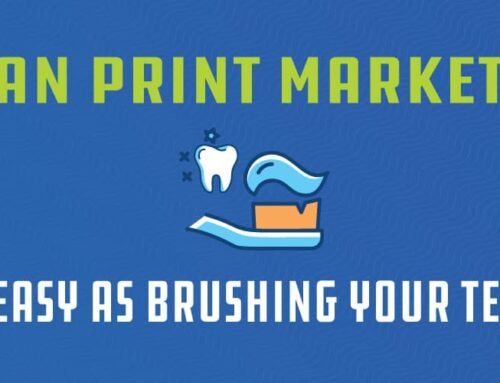Our very own Toni Quiruz has contributed some good advice to our local community! This article was published in the Reno Gazette Journal. The original article can be found here.
As a graphic designer, you are an entrusted keeper of your brand’s image. Your work should embody perfection in terms of your client’s business identity, messaging, and overall vision. The following six tips have been cultivated through many years of experience, through learning what not to do, and through the relationships built upon making clients happy.
1. Know your color systems! There are two major color systems in the digital and print design industries: RGB (which translates as red, green, black) and CMYK (cyan, magenta, yellow, key/black). RGB color presets are for web. CMYK presets are for print. Convert your files to CMYK before you send to print. Most typically, RGB screens are inaccurate for print color and will not match what is printed.
2. Designing with “bleeds” (art/ink to the edges) is impactful, but make sure to ask your printer’s standard bleed requirement. A one-eighth-inch bleed on four sides is fairly standard but could vary depending on which press is being used. Extend that artwork one-eighth of an inch beyond your artwork to allow for trim and no white borders showing. More importantly, keep your content or type off all edges. If your text is laid out too close to trim edges, you take the chance that your text will be trimmed off in bindery.
3. Printers require at least 350 dpi on images. The term “dpi” stands for “dots per inch,” which technically means printer dots per inch. Less than 350 dpi can result in grainy or low-resolution images in your printed piece. All print shops have a pre-press department — when in doubt, ask them if your picture is suitable to print.
4. Proofread everything twice before you submit to print. All computers have spellcheck, but even then, typos can frequently slip through the cracks. Commonly, mistakes are made when actual words are typed — but they’re the wrong word! Some print shops charge for press-proofs, and an error in type can cost you.
5. Outline your fonts. Most Word programs have a general font library, but when you design with an Adobe product or a Mac, the font choices are endless — and most graphic designers have thousands loaded on their computers. To eliminate printers asking for fonts, I suggest you convert your text to outlines.
6. Submit your finished print piece to your printer in a high-resolution PDF with crops and bleeds. This saves time, and most printers will accept them as a final file. (If you’re ready, you can send a file here!)
If you take all of these tips into account when designing for your customers, your printers will definitely appreciate your attention to detail, and you can expect the same from them in a finished printed piece!
Toni Quiruz is director of marketing and sales for Digiprint Corporation and NCET’s VP of membership for Biz Bites. NCET (www.NCET.org) is a member-supported non-profit that produces educational and networking events to help people explore business and technology.